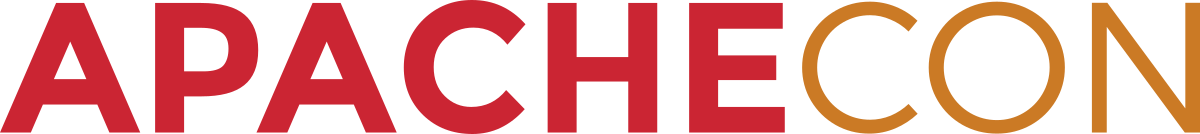Notes
System requirements
Batik requires a Java 8 or above compatible runtime environment.
Optional components
By default, the Batik source distribution comes with the Mozilla Rhino JavaScript Engine (rhino*.jar).
To enable other scripting languages support, you will only need to install the correct jar files in lib directory of Batik and recompile your distribution.
-
For Python, you need to download Jython distribution at http://www.jython.org/. Then you put the
jython.jarfile in the Batiklibdirectory. -
For Tcl, you need to download Jacl & TclBlend distribution at http://dev.scriptics.com/software/java/. Then you put the
jacl.jarandtcljava.jarfiles in the Batiklibdirectory.
Conversely, you can remove the rhino*.jar of the Batik lib directory to remove JavaScript support and have a smaller distribution.
Jar file dependency graph
The Batik distribution comes with many jar files. Not all of them are needed in every case (although the provided applications tend to use most of them). The following is a diagram showing the dependencies between the various jar files in the Batik binary distribution.
All batik package references are short for org.apache.batik.
Verify releases
It is essential that you verify the integrity of the downloaded files using the PGP or SHA512 signatures.
The PGP signatures can be verified using PGP or GPG. First download the KEYS as well as the asc signature file for the particular distribution you choose. Make sure you get these files from the main distribution directory, rather than from a mirror. Then verify the signatures using:
pgpk -a KEYS pgpv batik-[bin|src]-1.19.zip.asc
or
pgp -ka KEYS pgp batik-[bin|src]-1.19.zip.asc
or
gpg --import KEYS pgp batik-[bin|src]-1.19.zip.asc
or
gpg --import KEYS gpg --verify batik-[bin|src]-1.19.zip.asc
Alternatively, you can verify the SHA512 signature on the files. For steps see here.
We recommend using PGP signatures as they can provide a much higher level of assurance compared with SHA512.